fluentd 格式化 format(六)
目录
警告
本文最后更新于 2020-06-01 16:18,文中内容可能已过时。
format 部分可以位于
插件类型
format 部分需要 @type 参数来指定格式化程序插件的类型。 fluentd 内置了一些有用的格式化程序插件。安装第三方插件时也可以使用
| |
下面是一些内置的格式化插件:
参数:
- @type:指定插件类型
时间参数
time_type:时间类型
- 默认值:float
- 可选值:float, unixtime, string
- float: 纪元 + 纳秒 (例如:1510544836.154709804)
- unixtime: 纪元 (例如:1510544815)
- string: 使用由
time_format、本地时间或时区指定的格式
time_format:时间格式
- 默认值:nil
localtime:如果为真,使用本地时间。否则,使用 UTC
- 默认值:true
utc:如果为真,使用 UTC。否则,使用本地时间
- 默认值:false
timezone:指定时区
- 默认值:nil
- 可用的时区格式:
- [+-] HH:MM (例如:+09:00)
- [+-] HHMM (例如:+0900)
- [+-] HH (例如:+09)
- Region/Zone (例如:Asia/Tokyo)
- Region/Zone/Zone (例如:America/Argentina/Buenos_Aires)
json 插件举例:
json 格式化插件将事件转换为 json。默认情况下,json 格式化程序结果不包含标签和时间字段。
可用参数:
下面的配置是从 /var/log/test.log 文件中读取内容,并通过 stdout 插件打印到屏幕中
我们先来看一下不使用 format 的显示结果
| |
模拟生成日志:echo 'test line 1' >> /var/log/test.log

| |
启动服务 td-agent -c demo2.conf
模拟生成日志:echo 'test line 1' >> /var/log/test.log, 可以看到日志只保留了 json 格式的部分
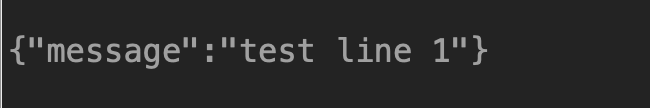
请我喝杯水
 微信号
微信号 微信打赏
微信打赏